Card data for testing
Test card data enables you to make test payments and ensure the integration functions correctly.
How to use:
- Decide what is the expected result of the test payment.
- Select the required card details below based on the expected result.
- Enter test card details on our payment page or the one located on your website or mobile app.
To generate our payment page, use the payment link feature within the merchant portal or a hosted API request.
info
A test project and its authentication data should be used to create a test payment .
Test card data for successful payment (without binding to a specific country)
| Card brand | Card number | Expiration date | CVV/CVC | Peculiarities |
|---|---|---|---|---|
| Visa | 4242424242424242 | Any future date | Any three digits | Successful payment with 3D Secure |
| Masterсard | 5454545454545454 | Any future date | Any three digits | Successful payment with 3D Secure |
| Visa | 4111111111111111 | Any future date | Any three digits | Successful payment without 3D Secure |
| Masterсard | 5555555555554444 | Any future date | Any three digits | Successful payment without 3D Secure |
| Discover | 6011111111111117 | Any future date | Any three digits | Successful payment when entering OTP code 1234 |
| Visa | 4000000000000002 | Any future date | Any three digits | Successful payment with delay |
If a test payment requires passing 3D Secure verification, you must confirm the payment in the window shown in the image below by clicking the "Confirm" button.
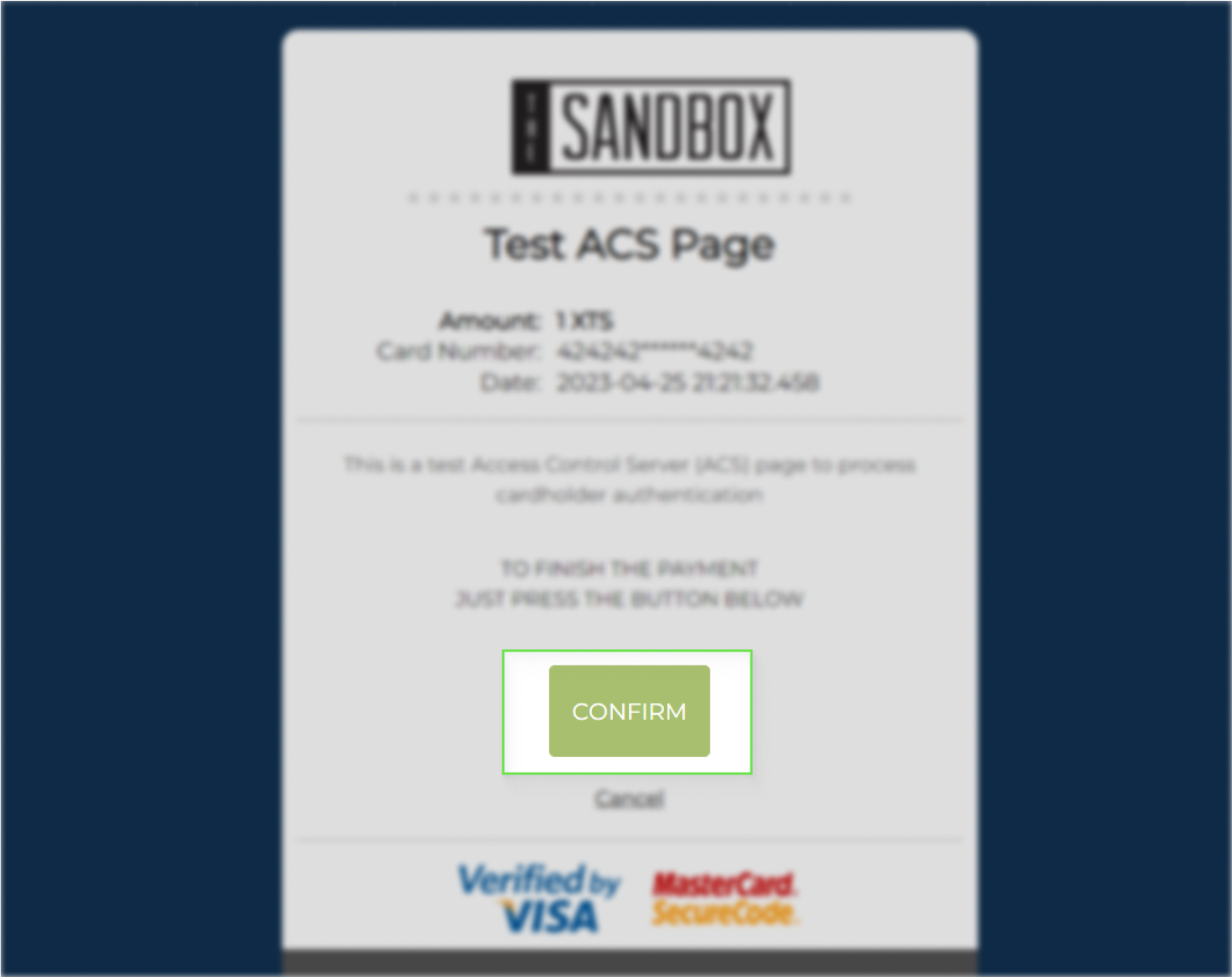
Test card data for unsuccessful payment (receiving certain errors during payment)
| Card brand | Card number | Expiration date | CVV/CVC | Peculiarities |
|---|---|---|---|---|
| Visa | 4200000000000000 | Any future date | Any three digits | Payment rejected (requires 3D Secure) |
| Masterсard | 5105105105105100 | Any future date | Any three digits | Payment rejected (requires 3D Secure) |
| Visa | 4444333322221111 | Any future date | Any three digits | Payment rejected (without passing 3D Secure) |
| Masterсard | 5510000020002000 | Any future date | Any three digits | Payment rejected (without passing 3D Secure) |
| Visa | 4000000000000044 | Any future date | Any three digits | Payment rejected due to insufficient funds |
Information about certain errors received during payments can be found in the section dedicated to status codes for failed transactions.