Payment attributes
You have the option to include the attributes parameter in your payment request. You can add sets of key-value objects to a list within this parameter.
Key features of theattributes:
- You can include up to 20 keys (inclusive).
- The maximum key length is 45 characters.
- Key values can extend up to 250 characters (inclusive).
Both Latin and Cyrillic letters are permitted.
Example of a payment request utilizing attributes:
$ curl "https://api.finline.io/api/v1/payment" \
-H "Content-Type: application/json" \
-H "X-API-AUTH: CPAY ${API_KEY}:${API_SECRET}" \
-H "X-API-KEY: ${ENDPOINTS_KEY}" \
-X POST -d '{
"pos_id": "${POS_ID}",
"mode": "direct",
"method": "purchase",
"amount": 1,
"currency": "UAH",
"description": "Order description",
"order_id": "123",
"order_3ds_bypass": "always",
"cc_number": "4242424242424242",
"exp_month": 2,
"exp_year": 24,
"card_cvv": "111",
"server_url": "https://callback.blackhole.com/callback",
"result_url": "https://example.com/result",
"payload": "sale=true",
"customer_referrer": "https://example.com",
"attributes": [
{
"value": "shop_name",
"key": "Bakery"
},
{
"value": "London",
"key": "shop_region"
},
{
"value": "Smith & Loyd LLC",
"key": "legal_entity_name"
}
],
"browser_fingerprint": {
"browserColorDepth": "24",
"browserScreenHeight": "860",
"browserScreenWidth": "1600",
"browserJavaEnabled": "false",
"browserLanguage": "uk-UA",
"browserTimeZone": "Europe/Kiev",
"browserTimeZoneOffset": "-120",
"browserAcceptHeader": "text/html,application/xhtml+xml,application/xml;q=0.9,image/webp,image/apng,*/*;q=0.8",
"browserIpAddress": "127.0.0.1",
"browserUserAgent": "Mozilla/5.0 (Windows NT 6.1; Win64; x64) AppleWebKit/537.36 (KHTML, like Gecko) Chrome/88.0.4324.146 Safari/537.36"
}
}'
In cases where you need to pass the value within quotes ("..."), make sure to use the following format:
{
"value": "TOV \"Company name\"",
"key": "legal_entity_name"
}
Payment attributes play a crucial role in structuring your transaction data and enhancing the visibility of transactions and metrics in our merchant portal.
You can locate the attribute-based search filter within the 'Analytics' and 'Payments' sections of the merchant portal. To utilize it, input the precise key name in the designated 'Key' field, and provide the corresponding value in the 'Value' field.
This search feature supports the simultaneous use of multiple key-value pairs and/or multiple distinct values for the same key.
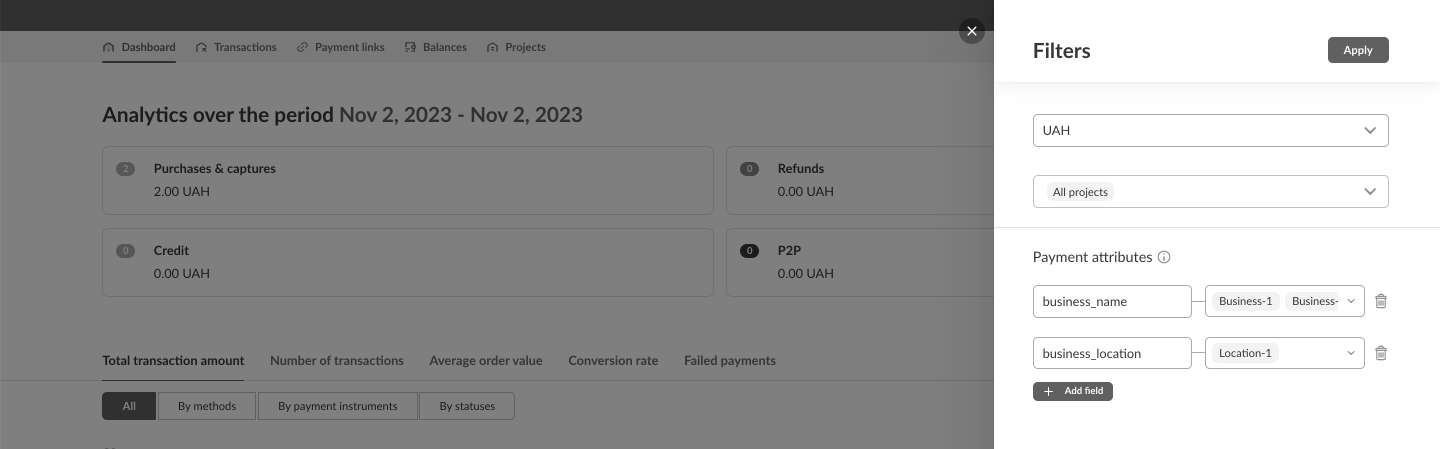
It is important not to include any sensitive information, including card data, in the attributes parameter.