Multiple payment links
General information
In the Payment links section, you can create multiple payment links that will generate hosted checkouts for your customers.
This functionality can be used only on payment projects configured to work with custom amounts.This means that the user either enters the amount to be paid at the hosted checkout themselves or chooses from values you have suggested. To set the appropriate settings on your payment project, please contact our Financial Line.
Access to multiple payment links is available to users with one of the following roles: Account Owner, Admin, or Salesperson.
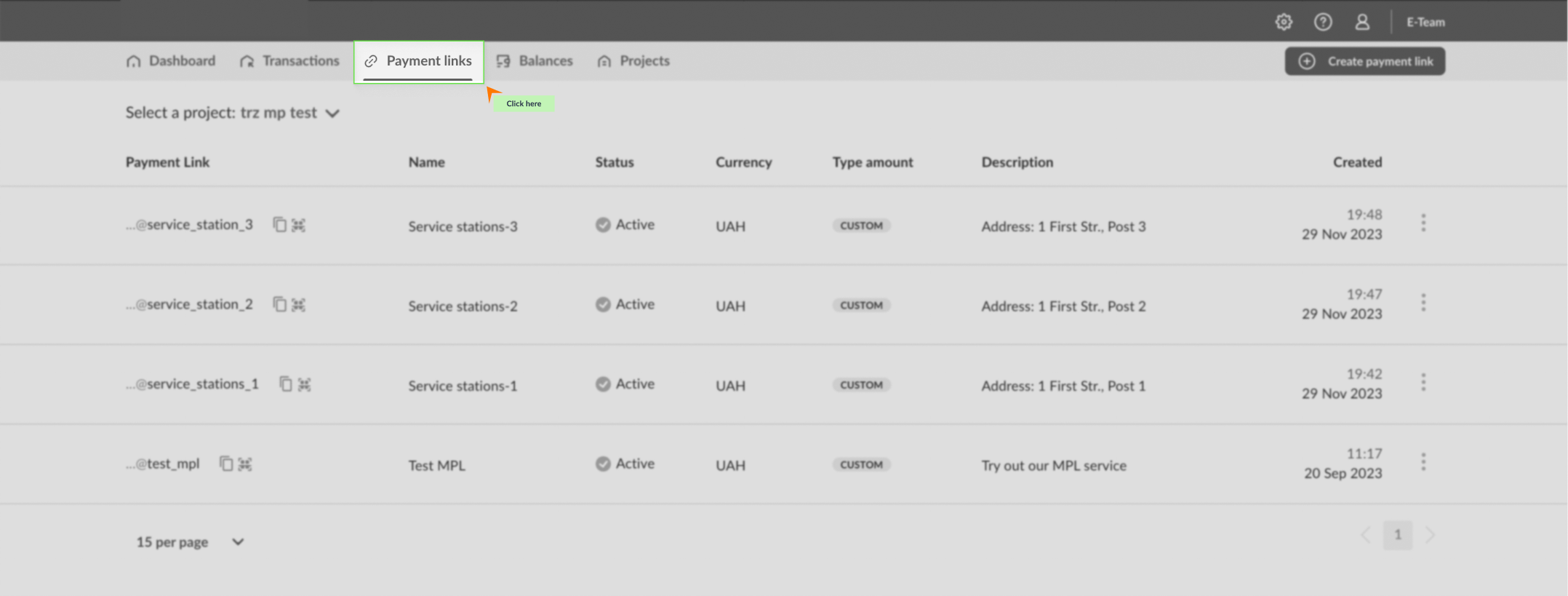
In the link list, you can view information about each link, including its URL, name, current status, currency, order description, and creation date and time. Additionally, you can quickly copy the URL of the payment link to the clipboard or generate a QR code from it. You can also make changes to existing links or change their status.
If you need to create a one-time payment link, please use the function for creating a payment via the merchant portal.
Create multiple payment link
To ceate a multiple payment link:
Enter the name of the payment link.
This value is for your reference only and will not be visible to your payers, so you can use it to distinguish between links.Choose the payment project within which the link will be created.
Select one of the currencies supported by the corresponding project.
Set a preset of three recommended values for payers to choose from.
infoNote: these values will be applied to all payment links created in the relevant currency for the selected project.
Customize your payment link URL.
Format: https://patronizerbot.com/@[preferred name]
The length should be 5-32 characters in Latin. The name may contain numbers and underscores ("_"), but cannot begin with a number.
The name must be unique.Specify an order description. This description will be displayed on all hosted checkouts generated using the corresponding payment link.
The maximum length is 2048 characters.Specify the redirect URL to which the payer will be redirected after making the payment.
Edit multiple payment link
The following changes can be made to an existing payment link:
- The name of the payment link.
- The order description.
- The URL to redirect after payment.
- A preset of three values recommended for payers to select.