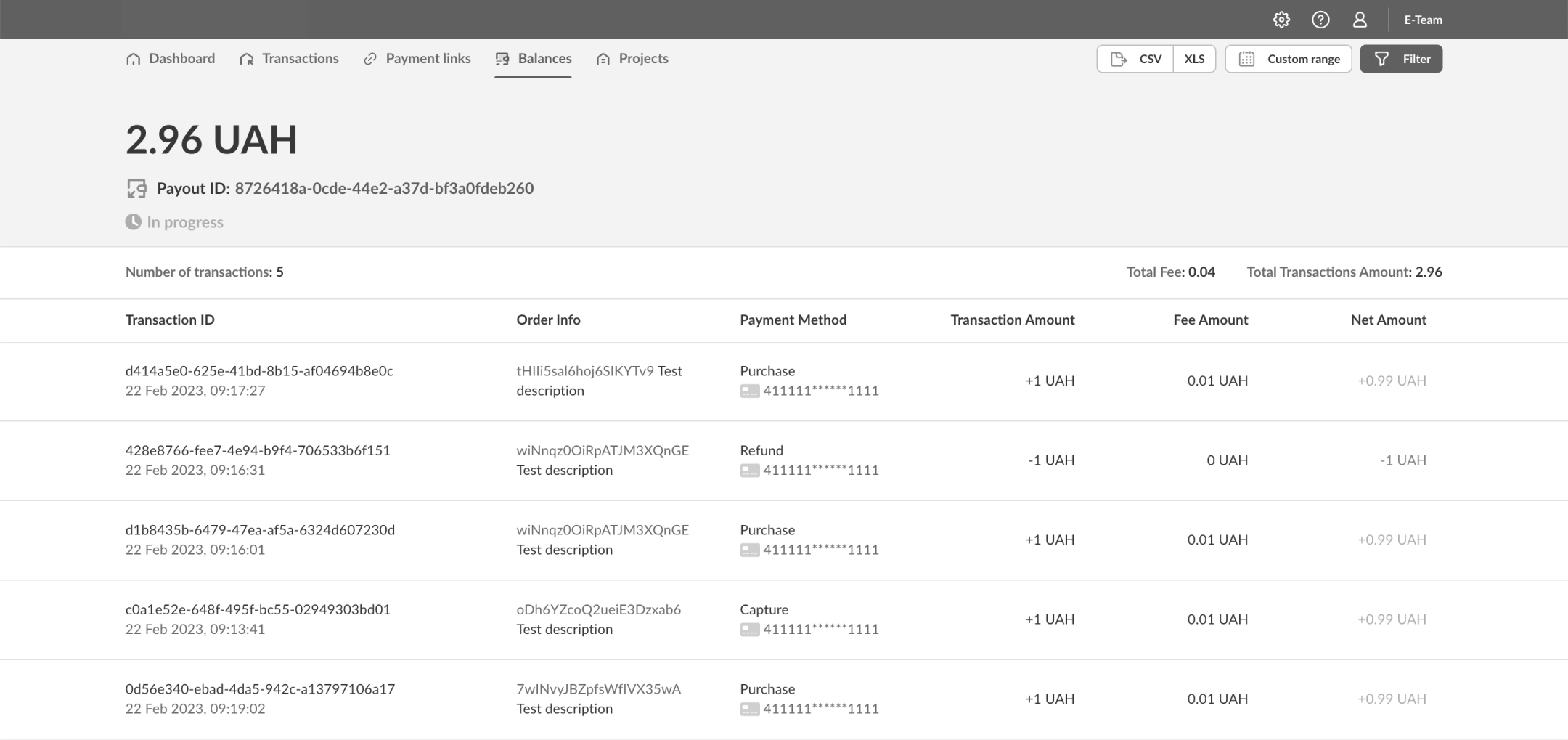Balances and settlements
In the "Balances" section, you can view the current balance of your account(s) and see payment details.
Account balance and structure
In the Overview tab on the balances page, you can view your current account balance, including the amount currently available for settlement and the amount in the clearing stage (undergoing reconciliation) that will be included in the next settlement.
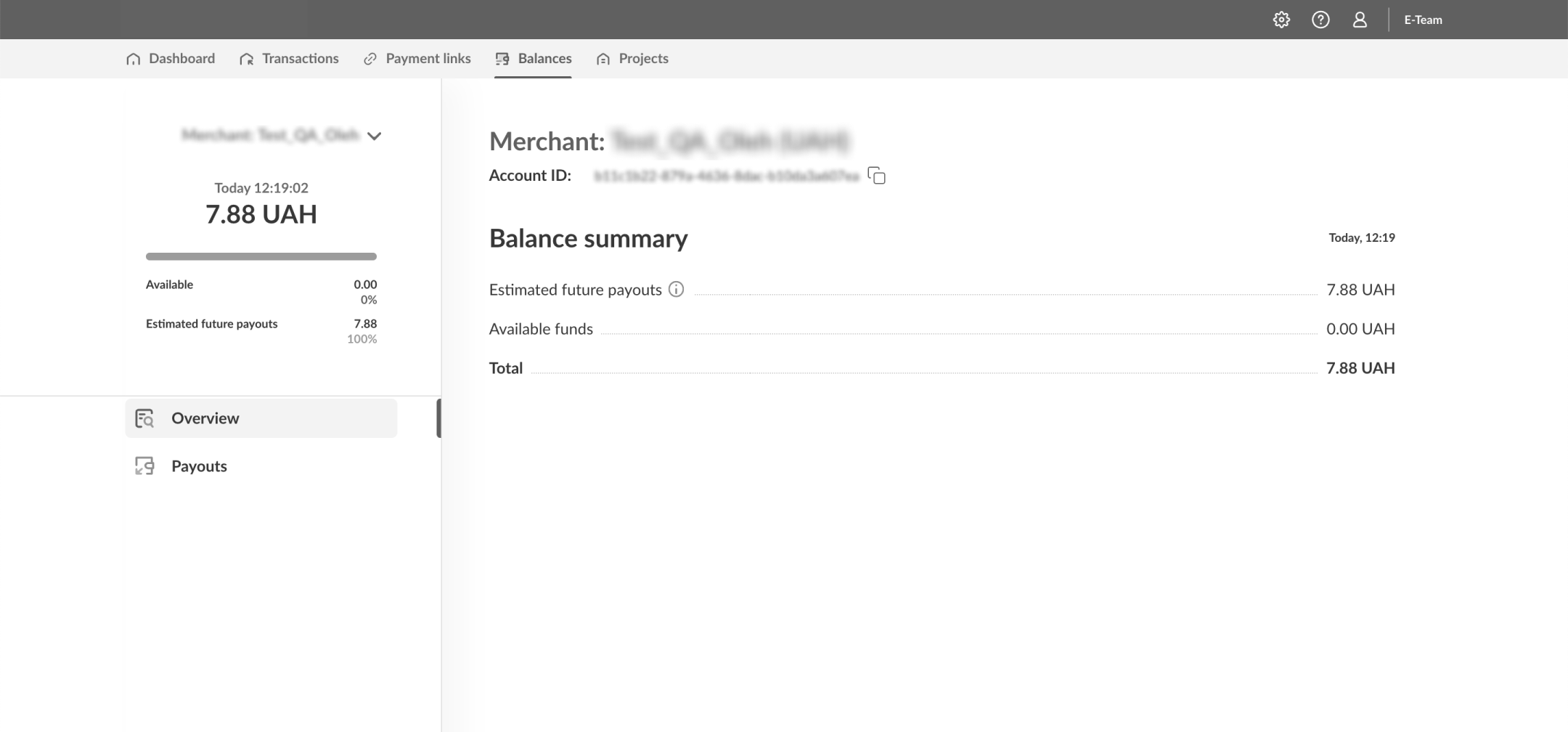
When working with a large number of accounts, you can use a partial match search in the list of accounts.
Settlements
In the Payouts tab, you can see the settlements made from your account in our system to your bank account. The following data are displayed for each payment record:
- The unique ID of the settlement.
- The date the payment was created.
- Information about the bank account to which the transfer was made.
- The status of the settlement (e.g., formation with clearing, execution, or cancellation).
- The amount and currency of the settlement.
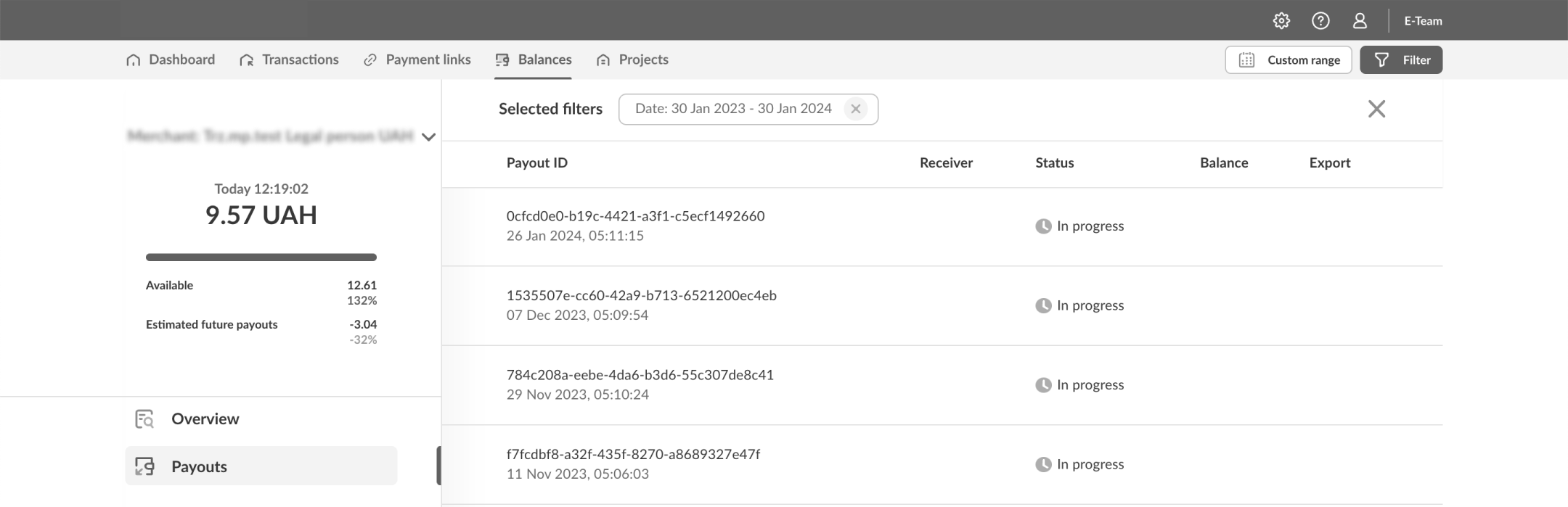
Settlement details
You can view the details of any settlement by simply clicking on it in the list. This allows you to see the list of all payments received (all payments from your customers for which funds were transferred to your bank account in the corresponding settlement).
You can filter payments by date and other parameters.
In addition to information about the total amount of the settlement, you can also view the amount of each payment within it, its commission, and net amount that was (or will be) paid.